Add A Group
| Instruction | Example |
|---|---|
| 1.) Click on “add group” | 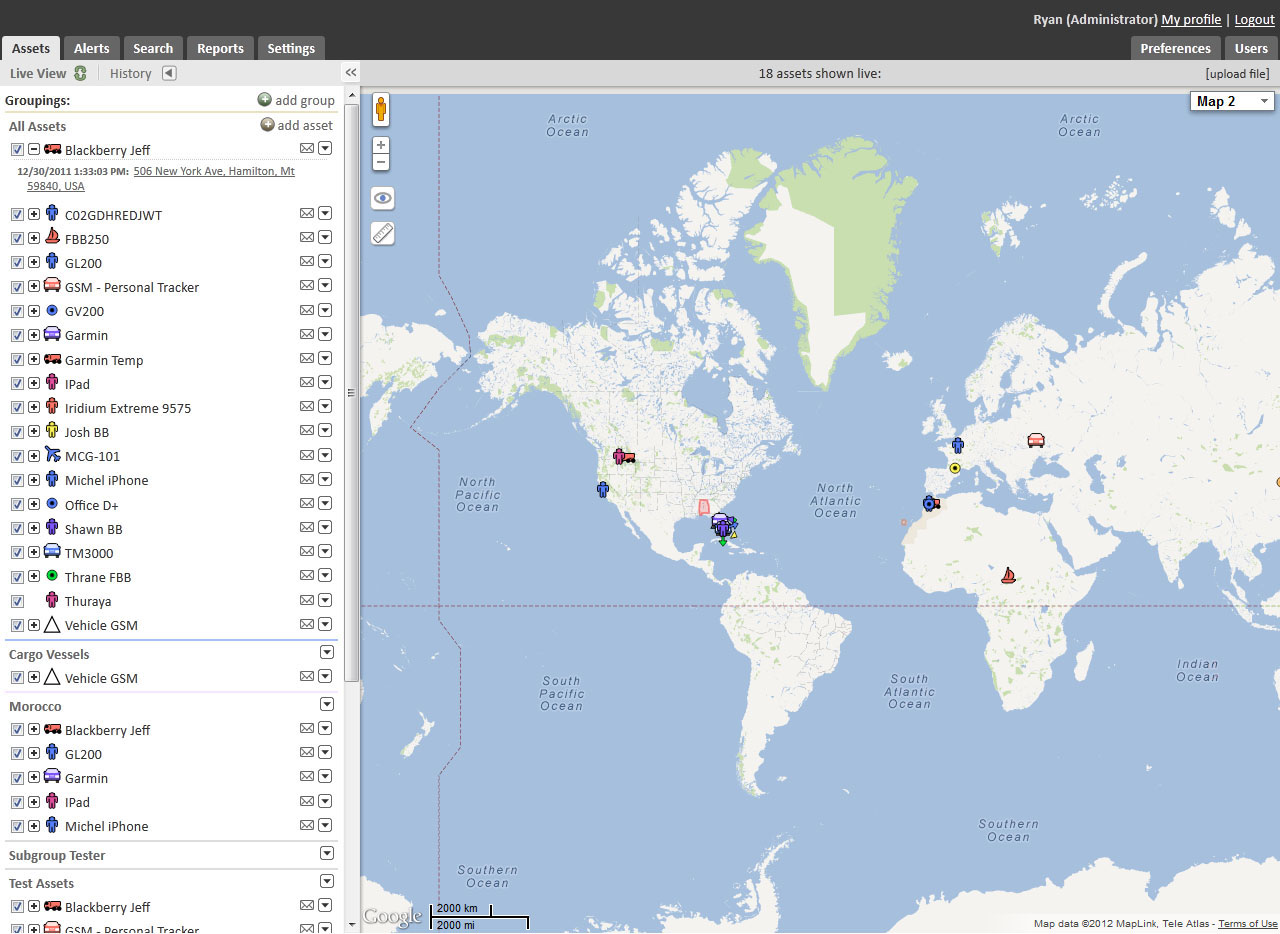 |
| 2.) Enter a name for the group. | 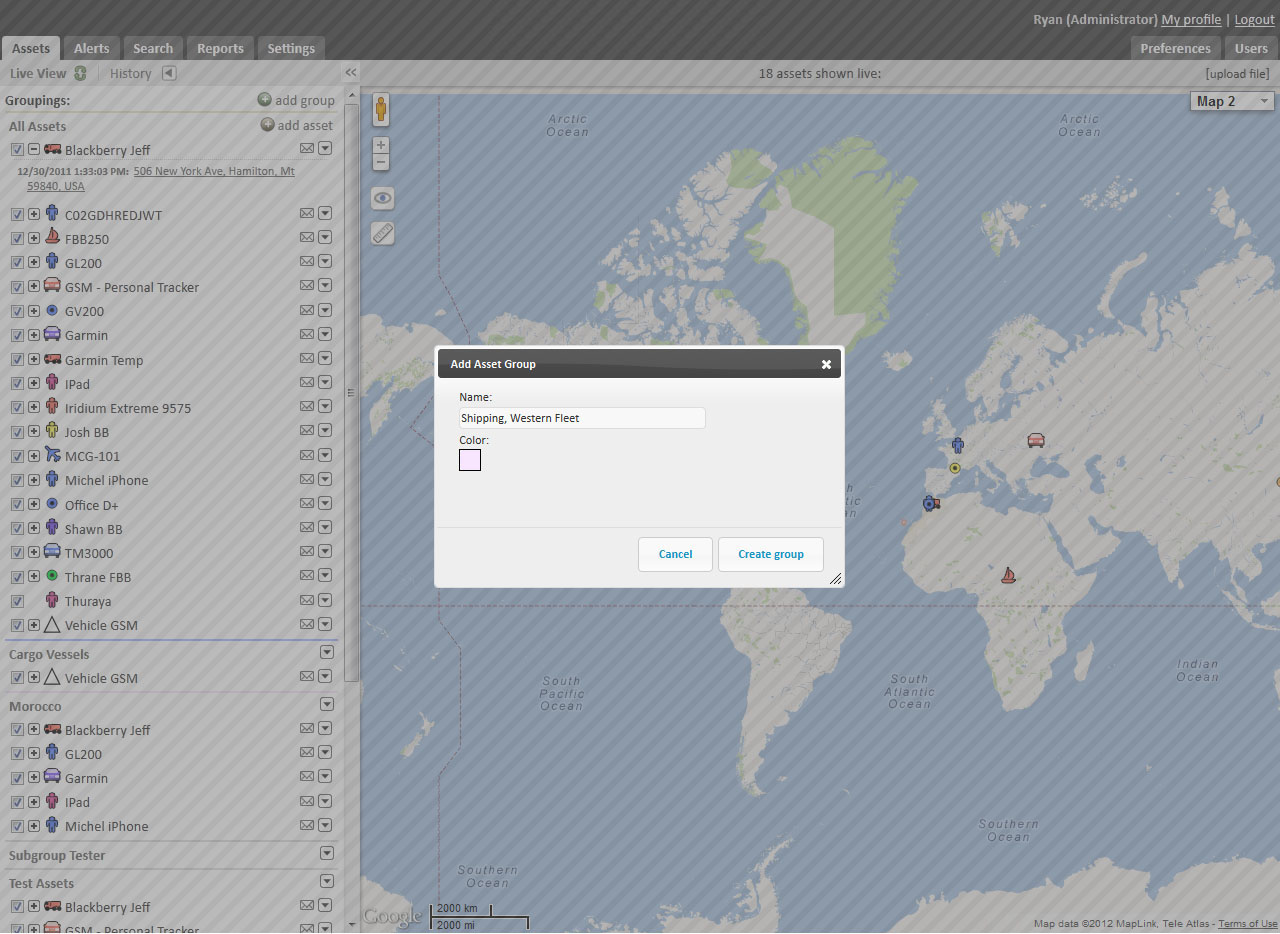 |
| 3.) Click on the colored square and choose a color from the drop down. | 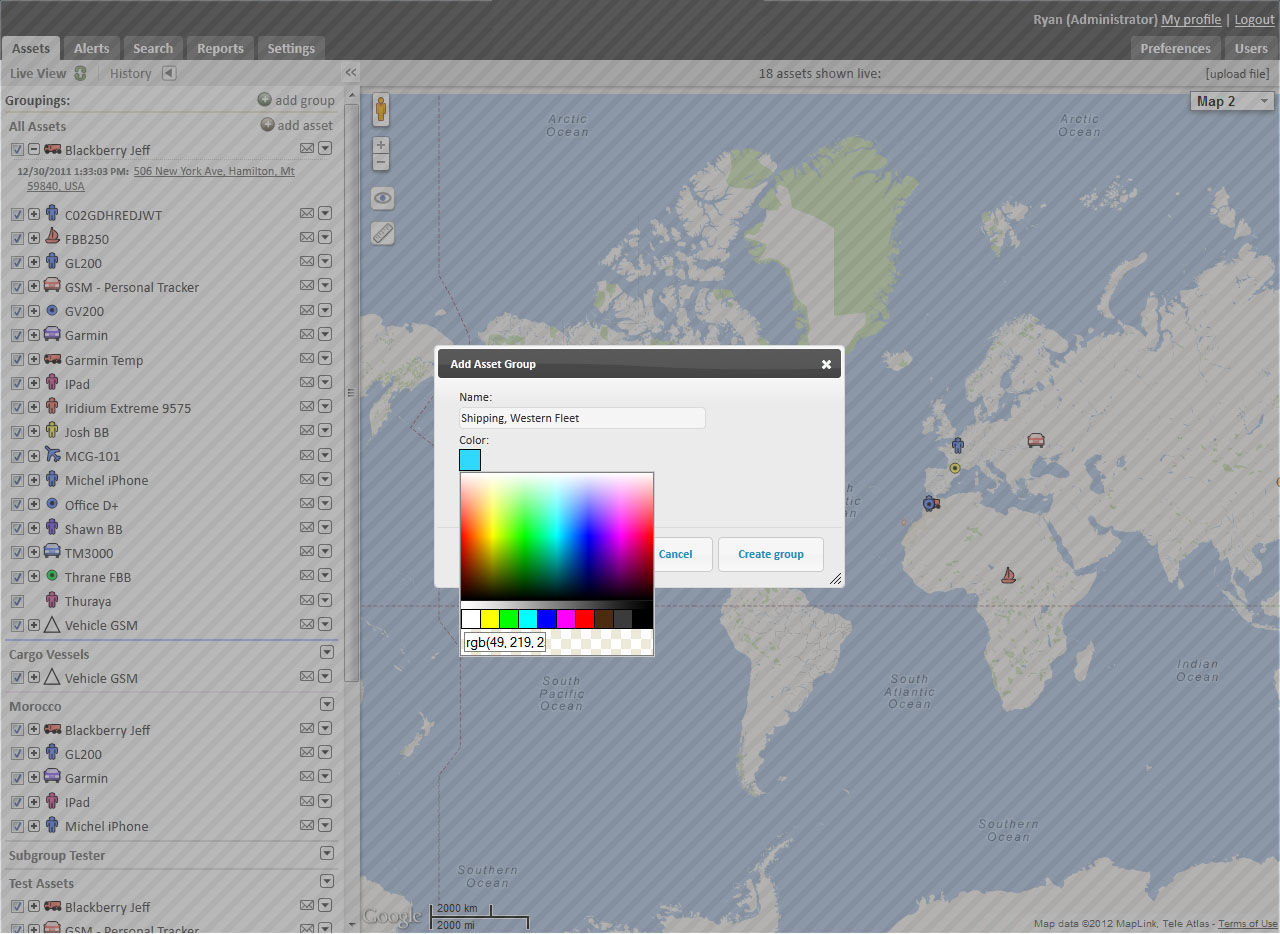 |
| 4.) Click on “Create group” | 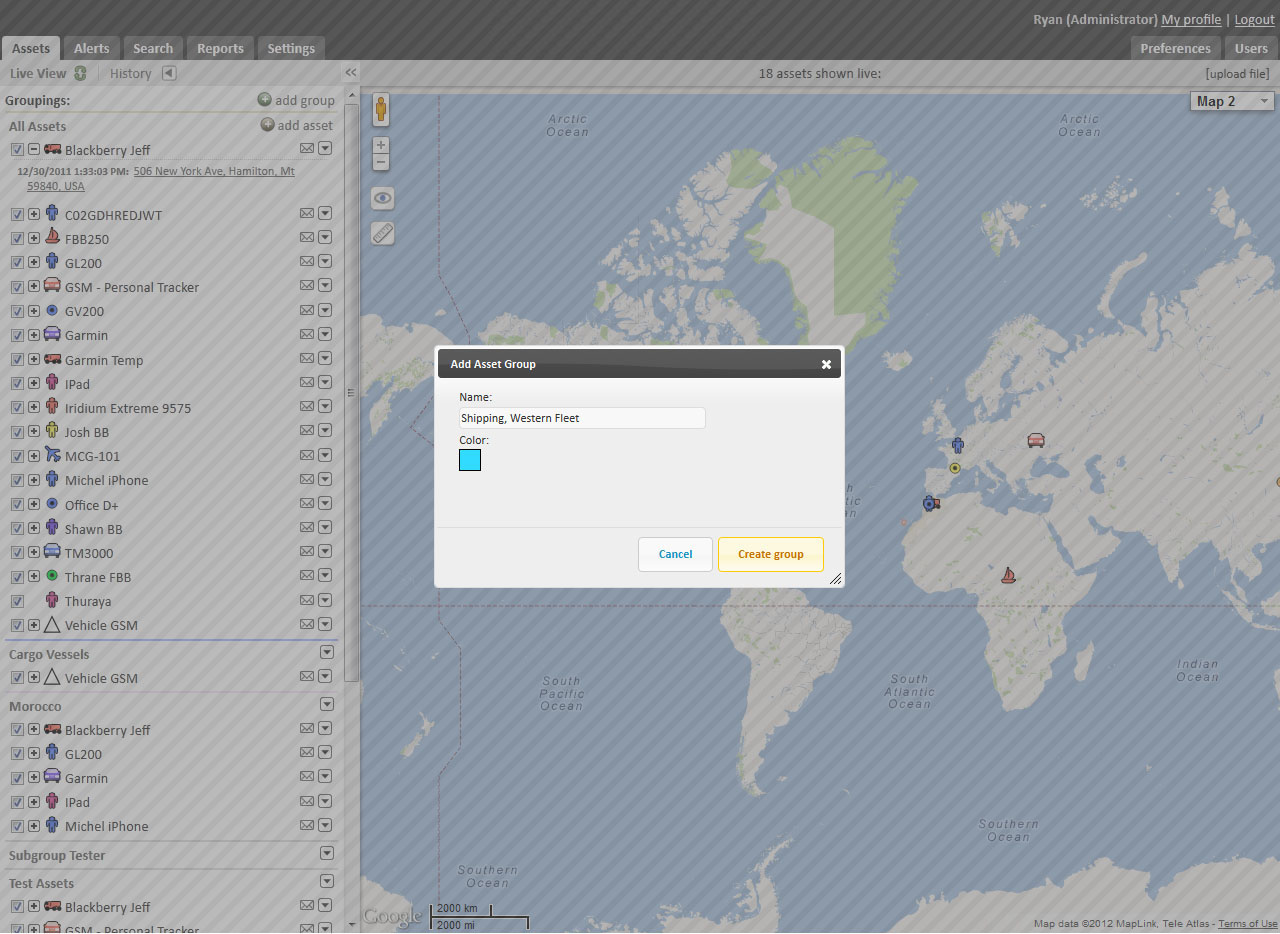 |
| Instruction | Example |
|---|---|
| 1.) Click on “add group” | 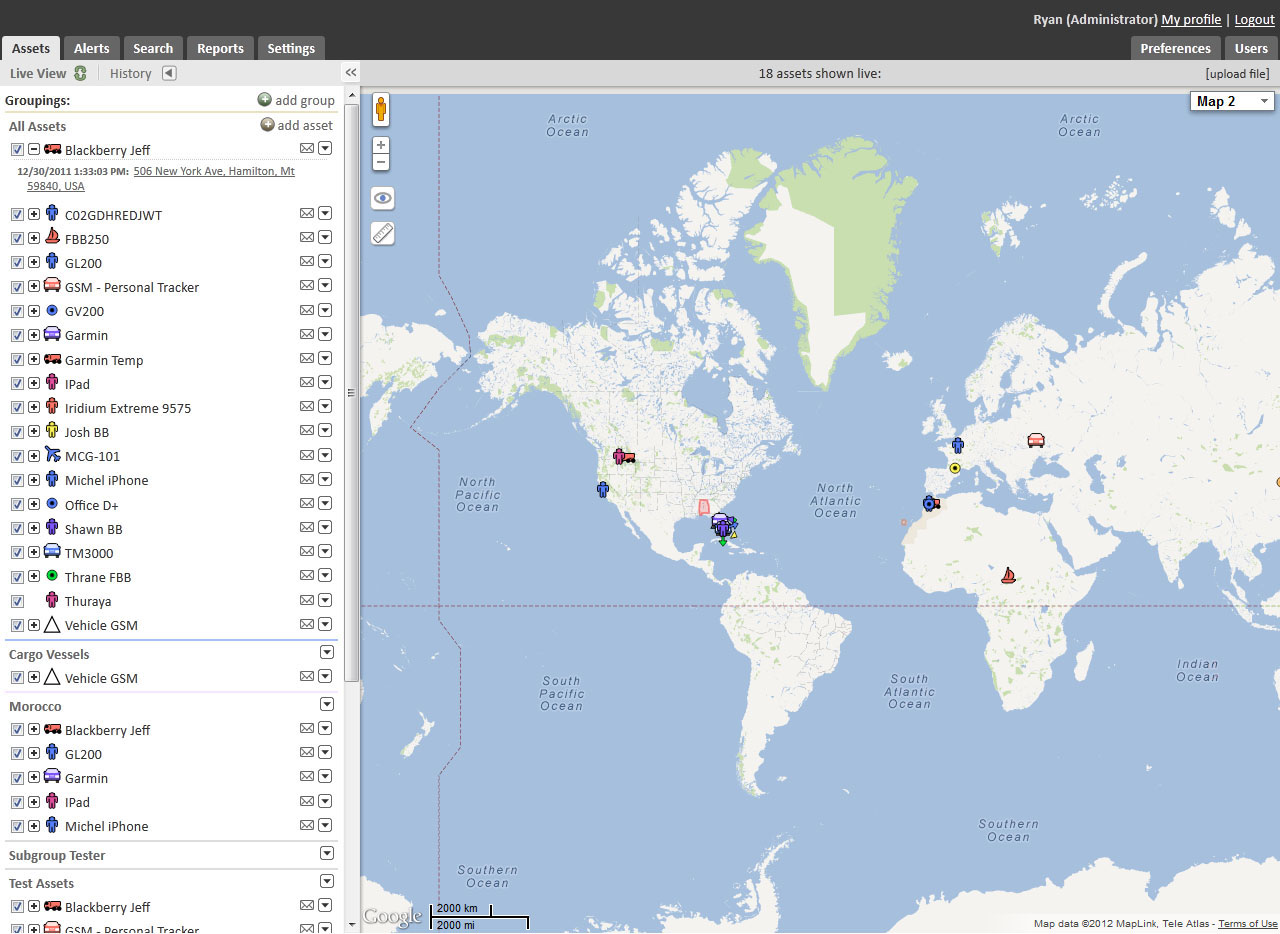 |
| 2.) Enter a name for the group. | 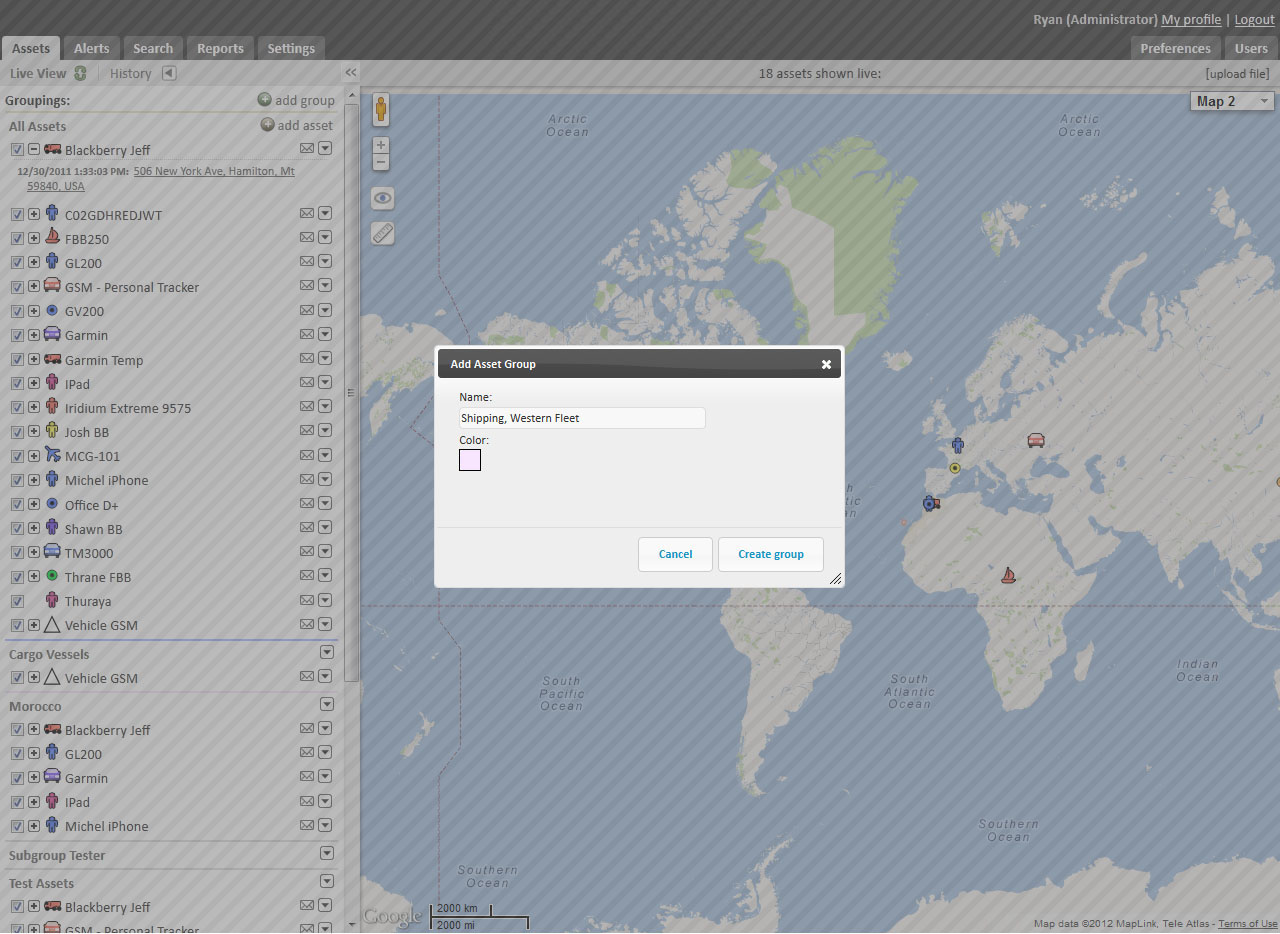 |
| 3.) Click on the colored square and choose a color from the drop down. | 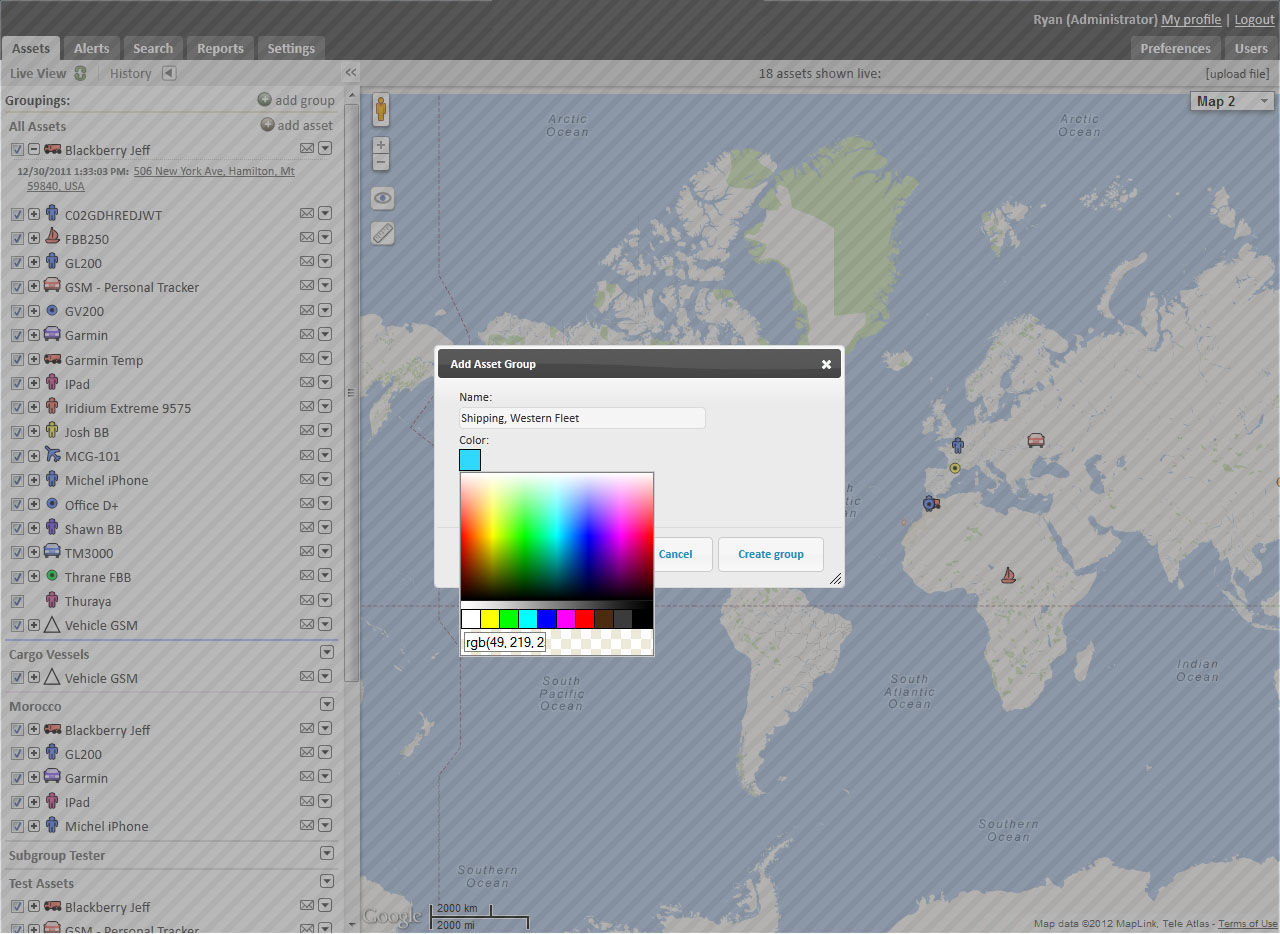 |
| 4.) Click on “Create group” | 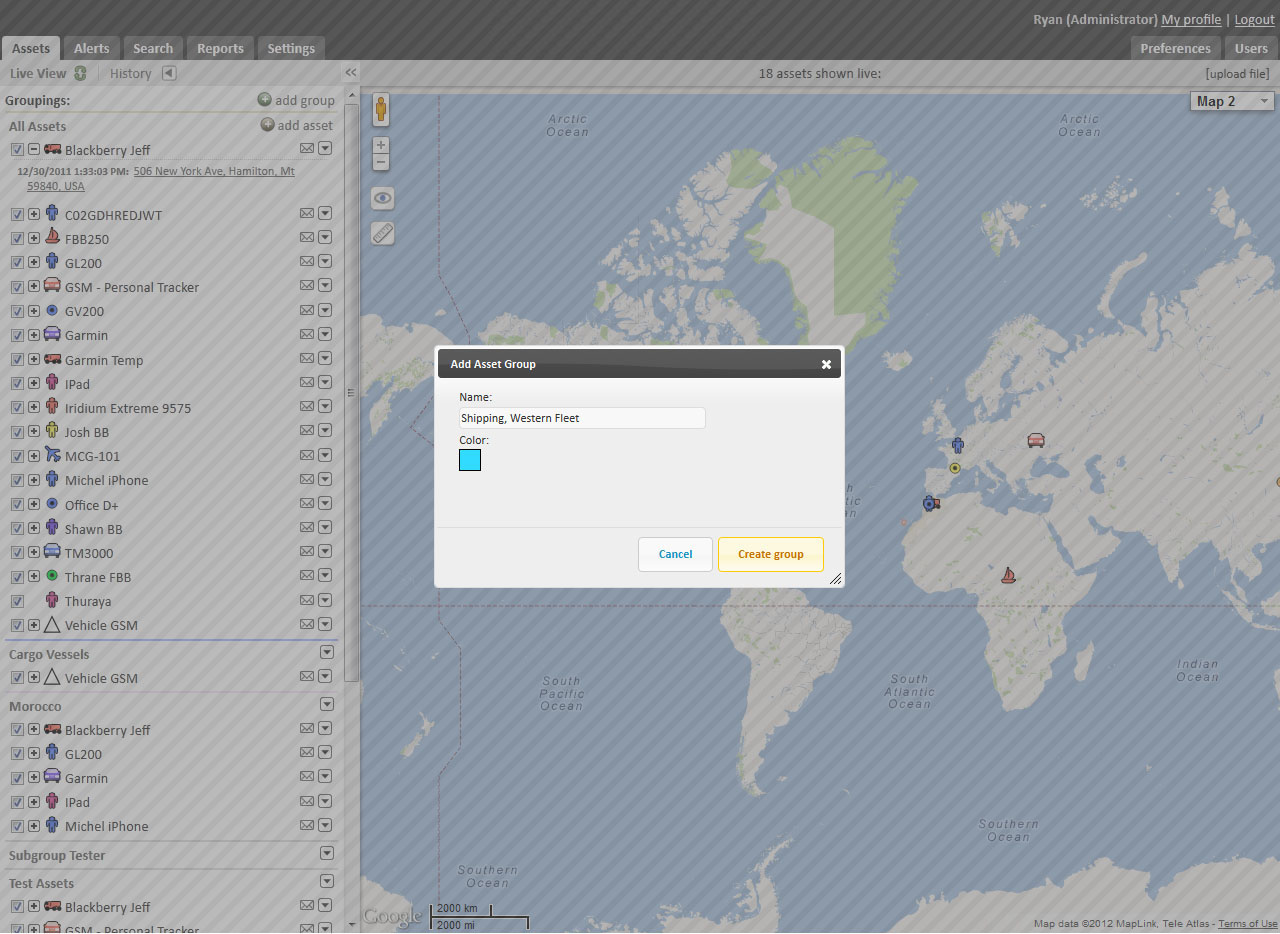 |