Measure Distance
| Instruction | Example |
|---|---|
| 1.) Click on the “Ruler” button | 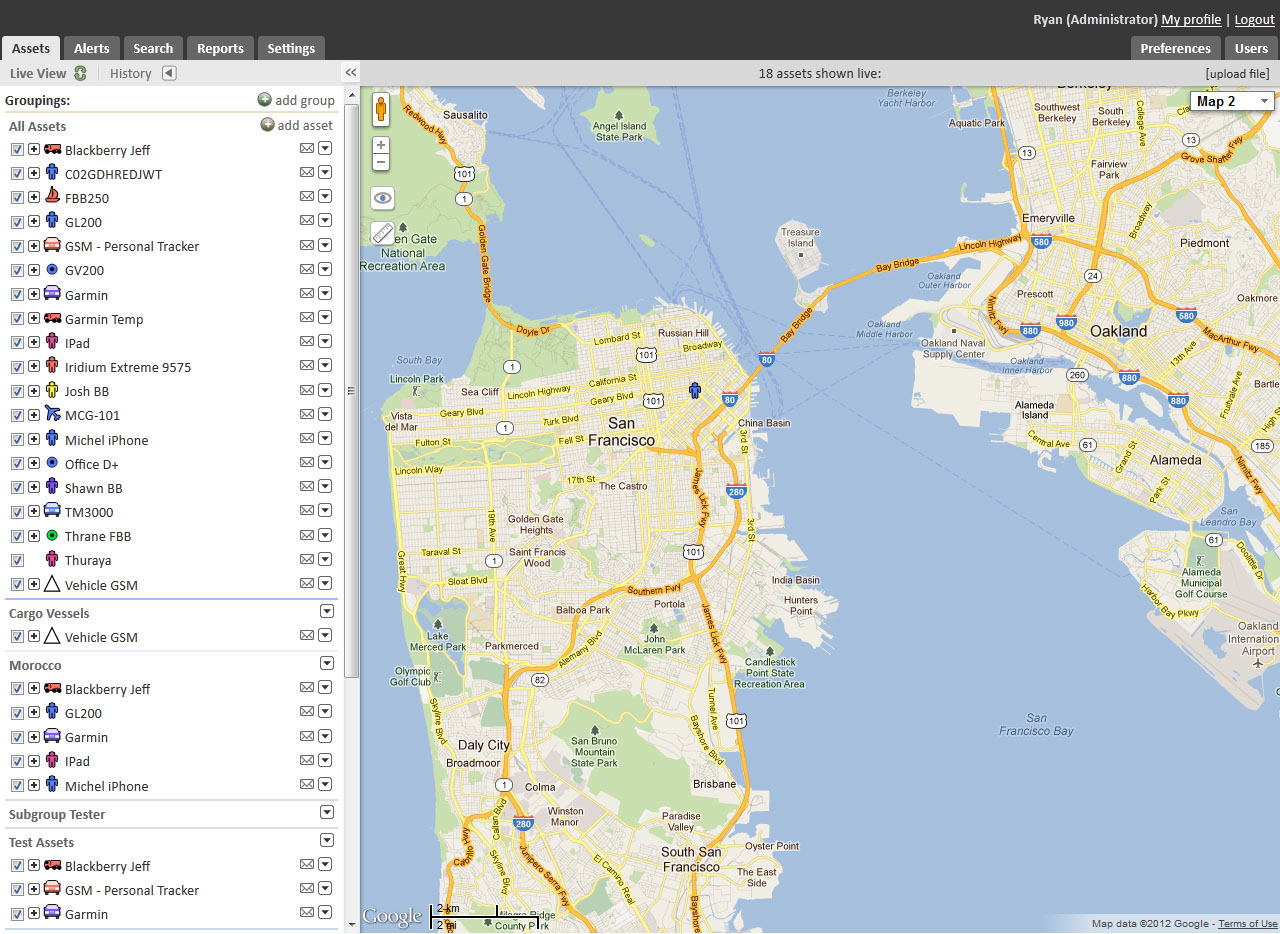 |
| 2.) This will pop up the “Measure Distance” window | 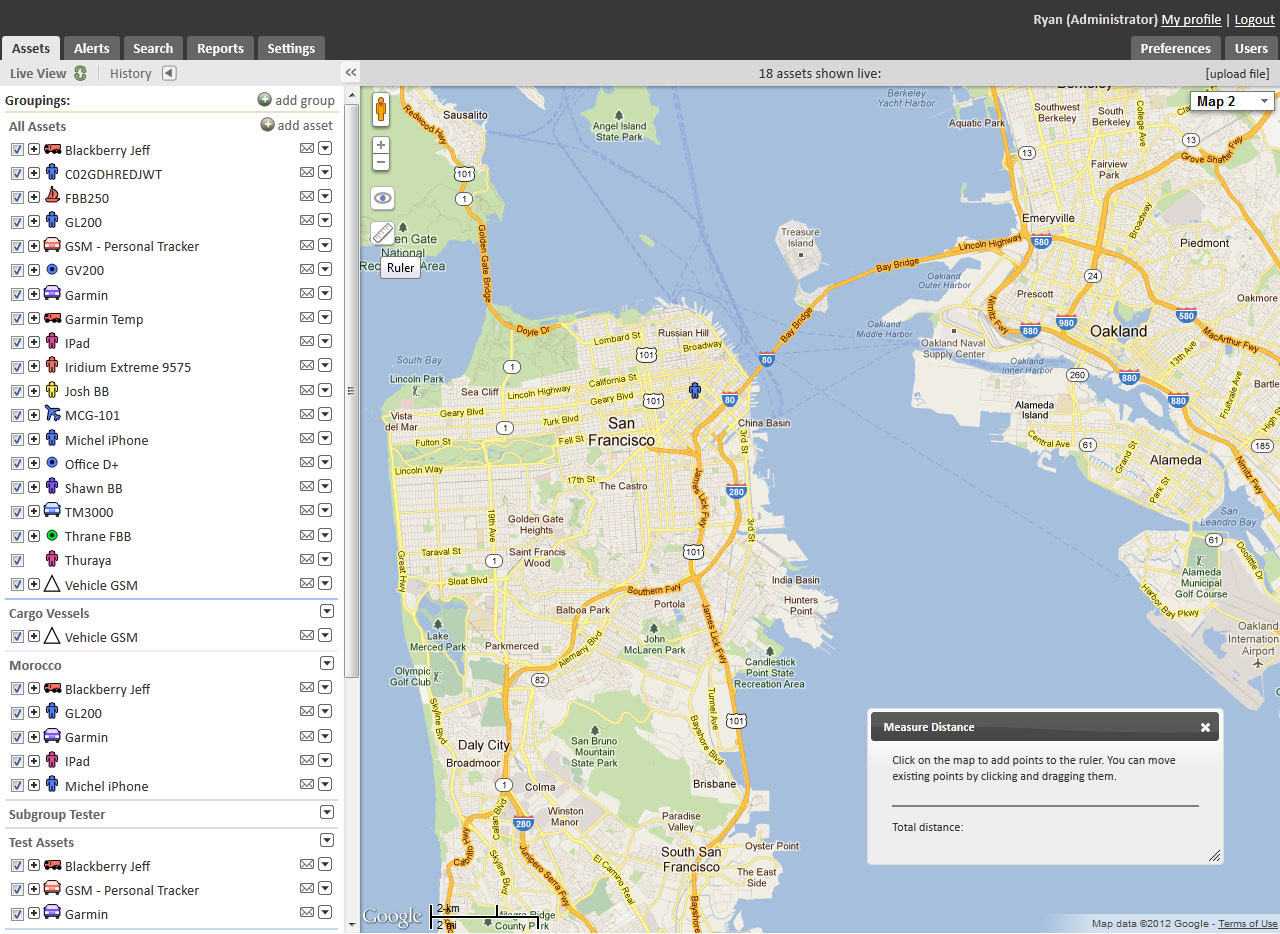 |
| 3.) Click on the map to mark the staring point of the distance you want to measure | 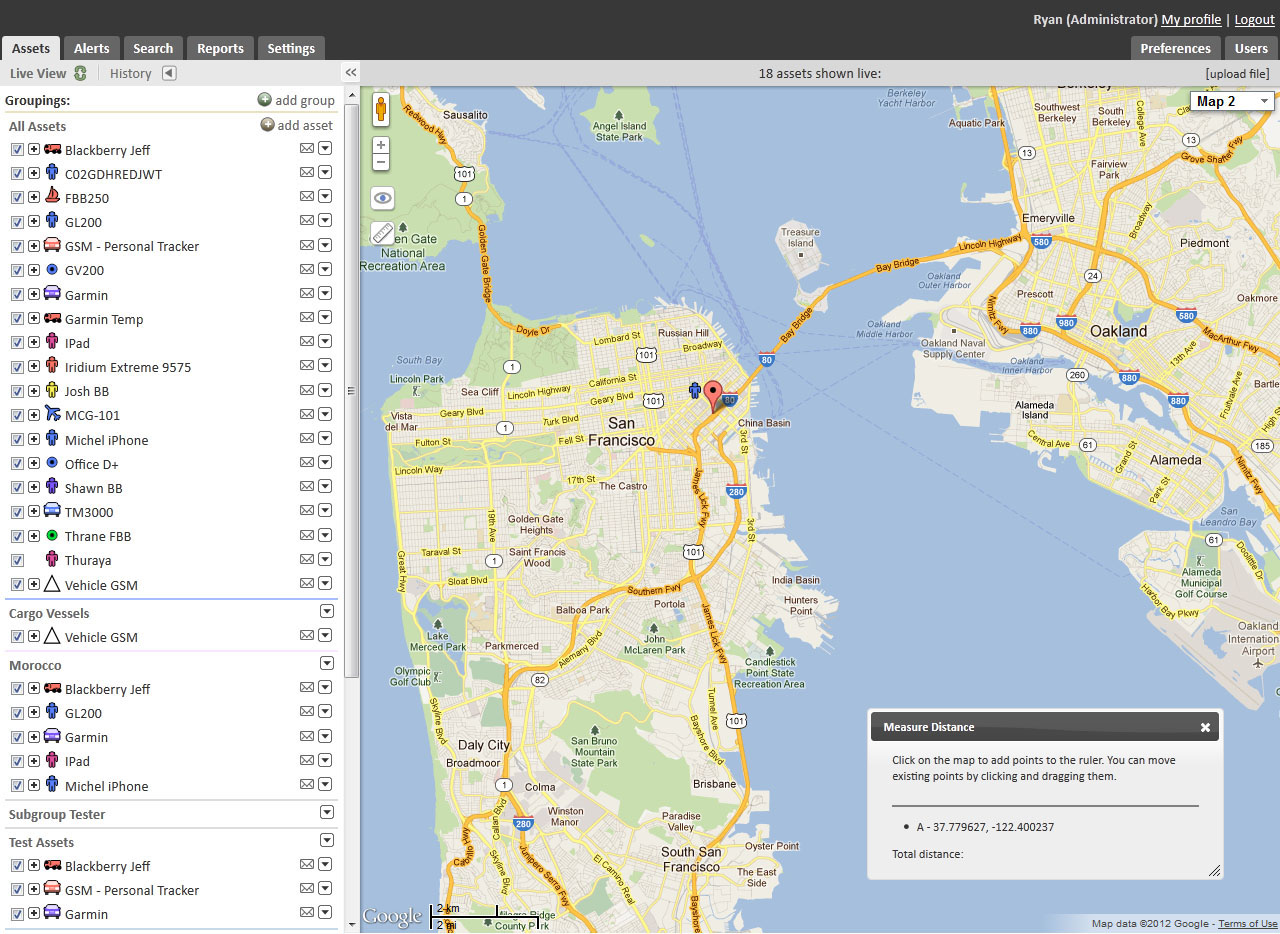 |
| 4.) You may add one end point or create a series of points | 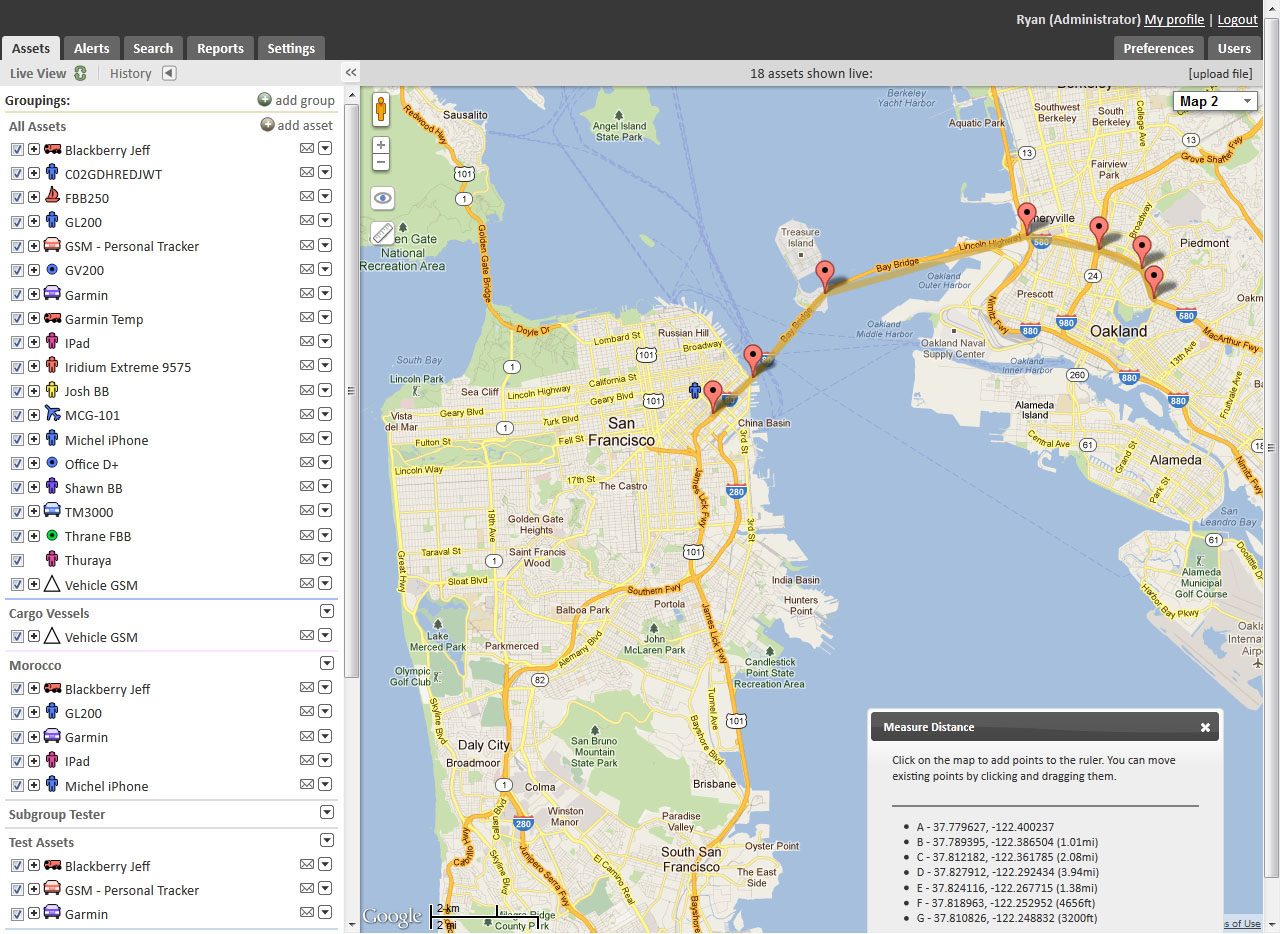 |
| 5.) If the window appears off screen, you may move it to see the entire list of locations | 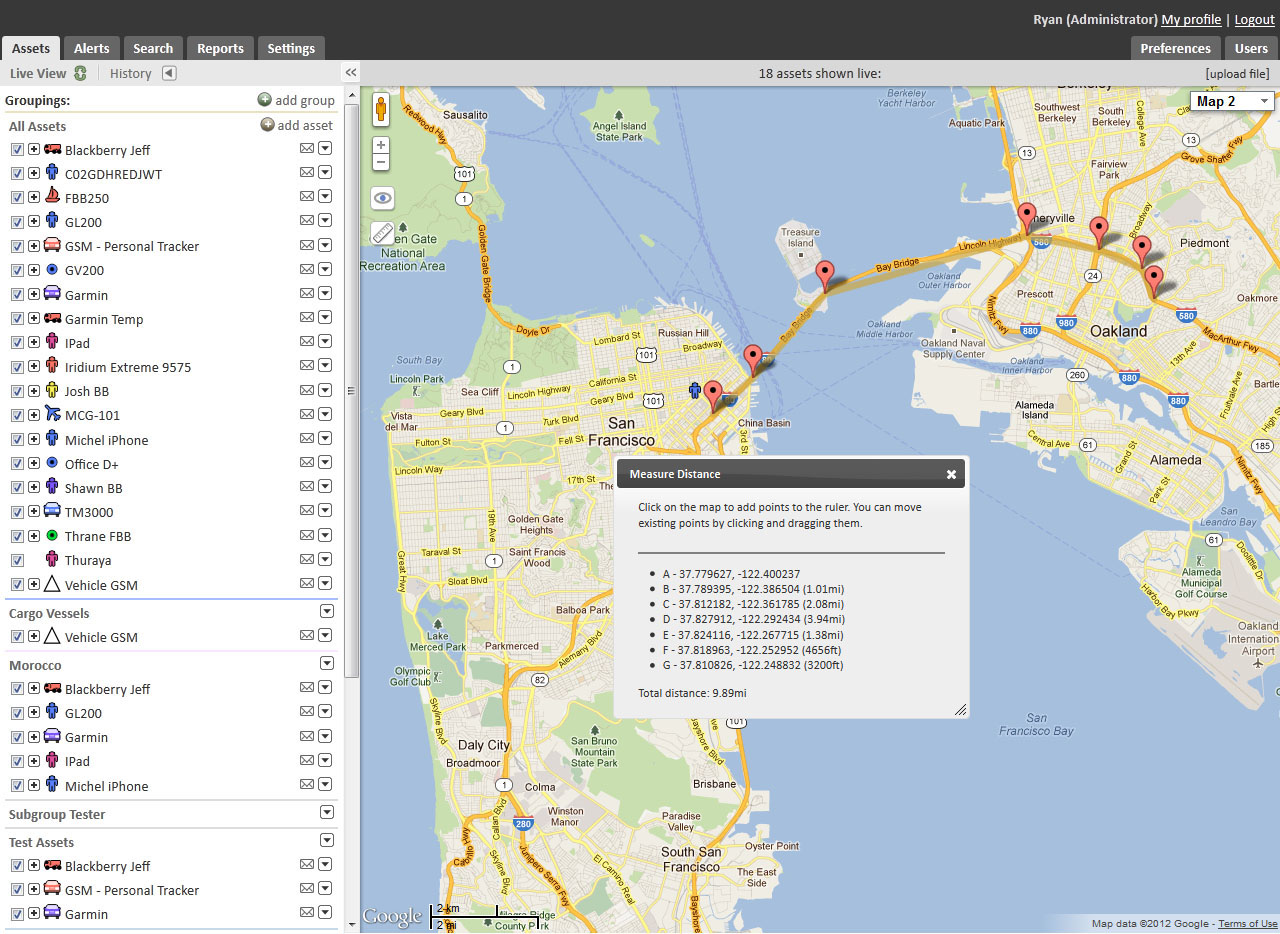 |