View Message Log
| Instruction | Example |
|---|---|
| 1.) Click on the Drop Down Menu for the asset you want to view | 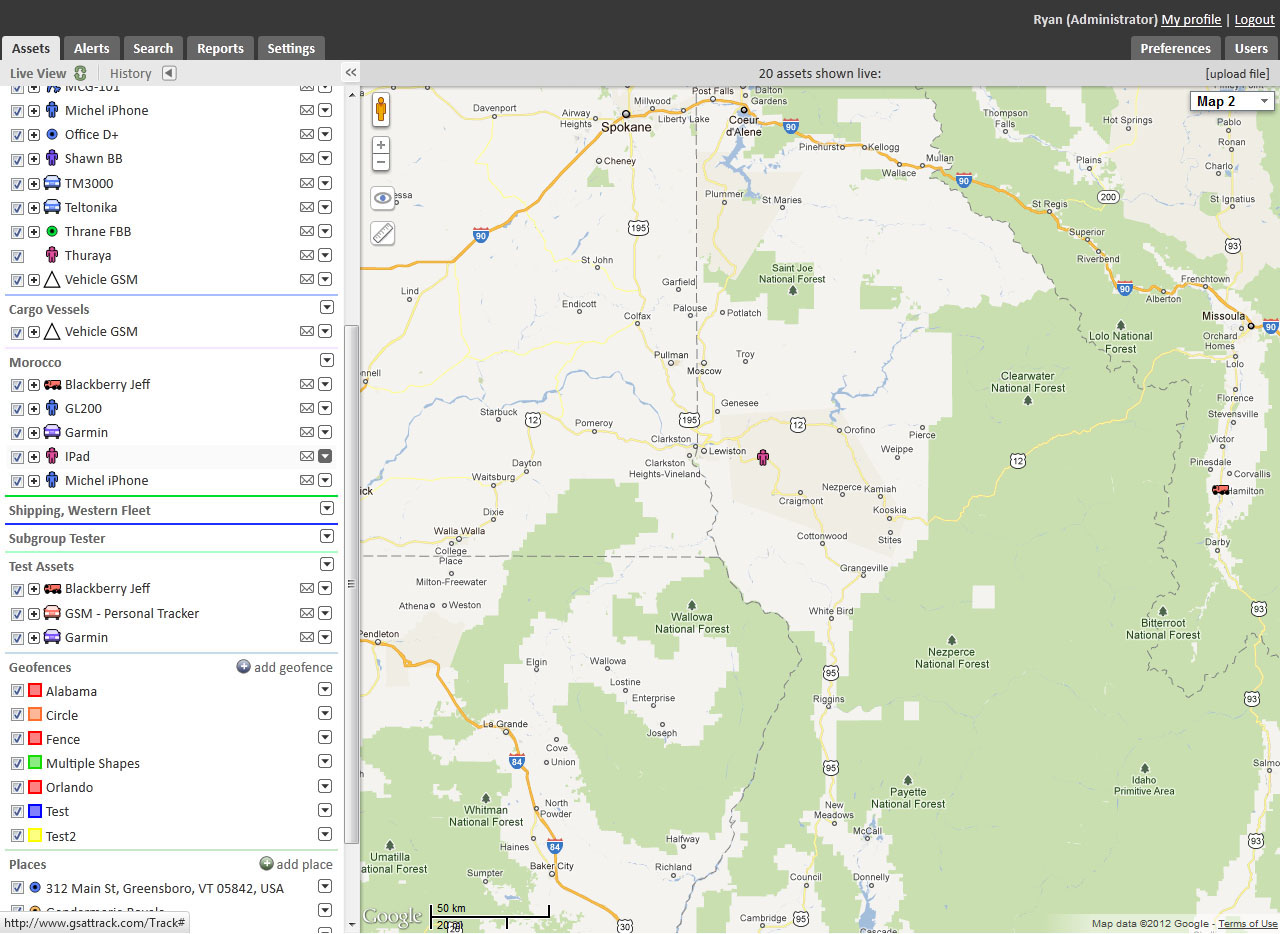 |
| 2.) Click on “Message Log” | 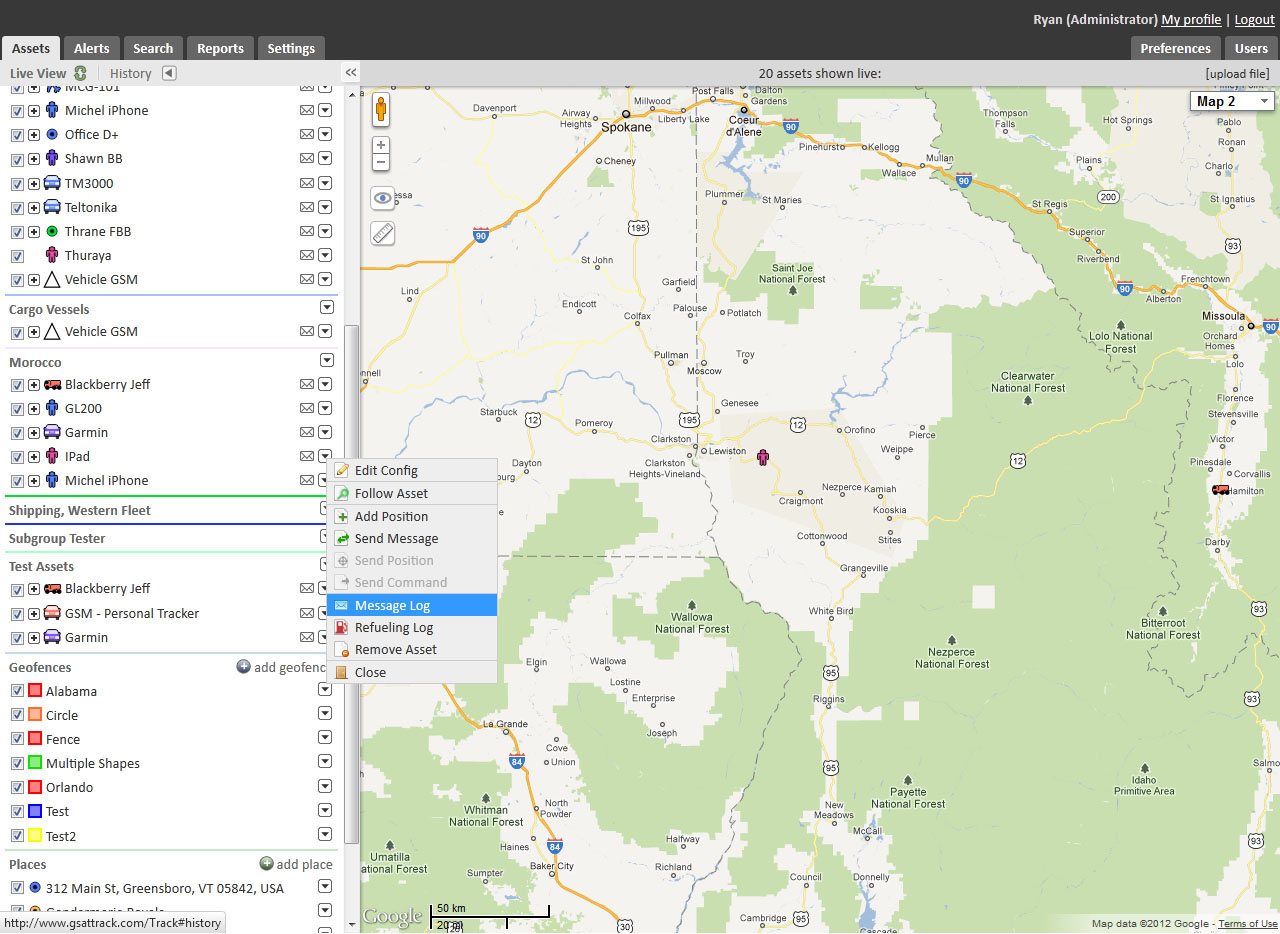 |
| 3.) The Message Log will pop up | 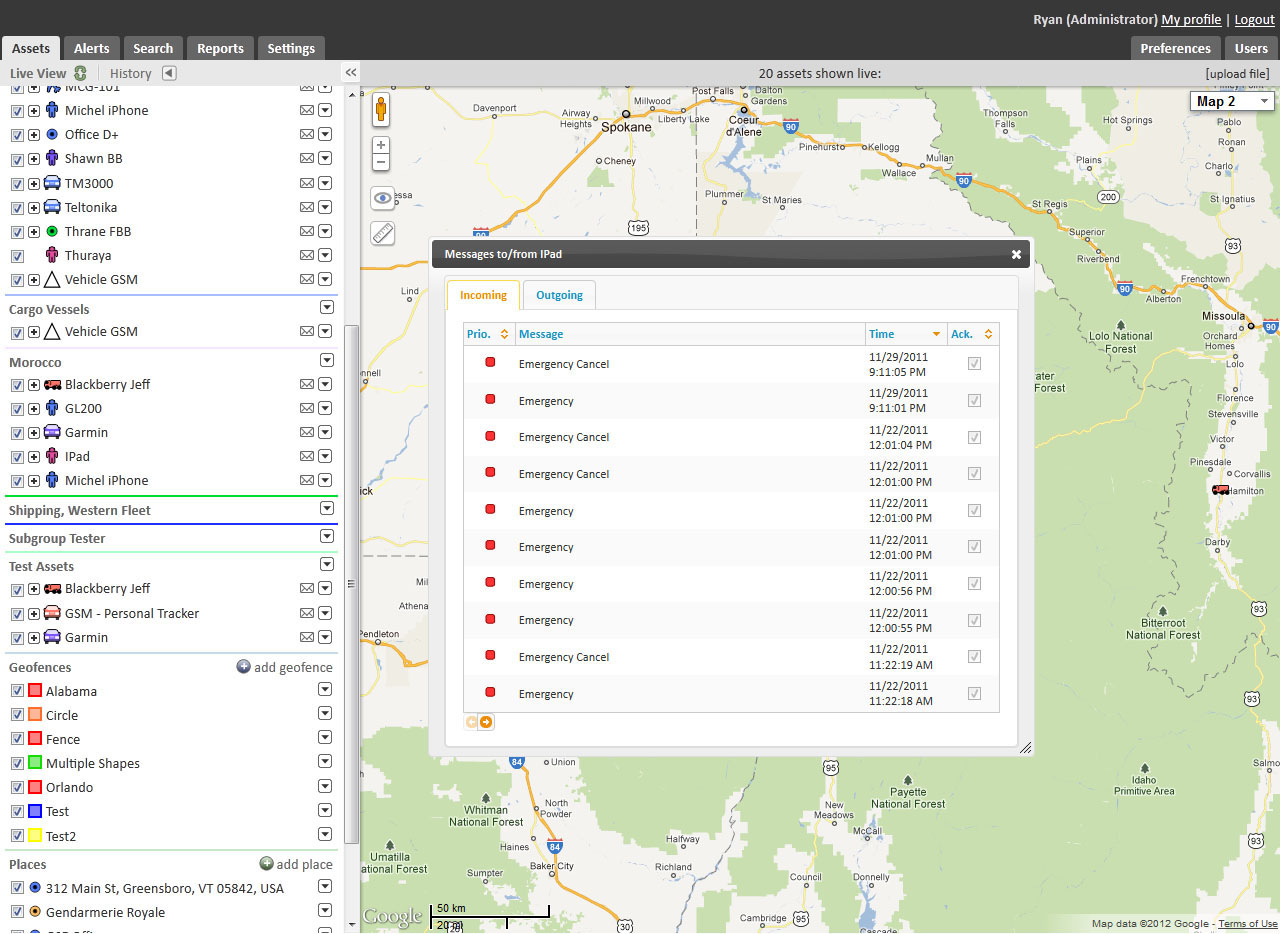 |
| 4.) Messages are sorted by “Incoming” and “Outgoing”. You can view either by selecting the proper tab | 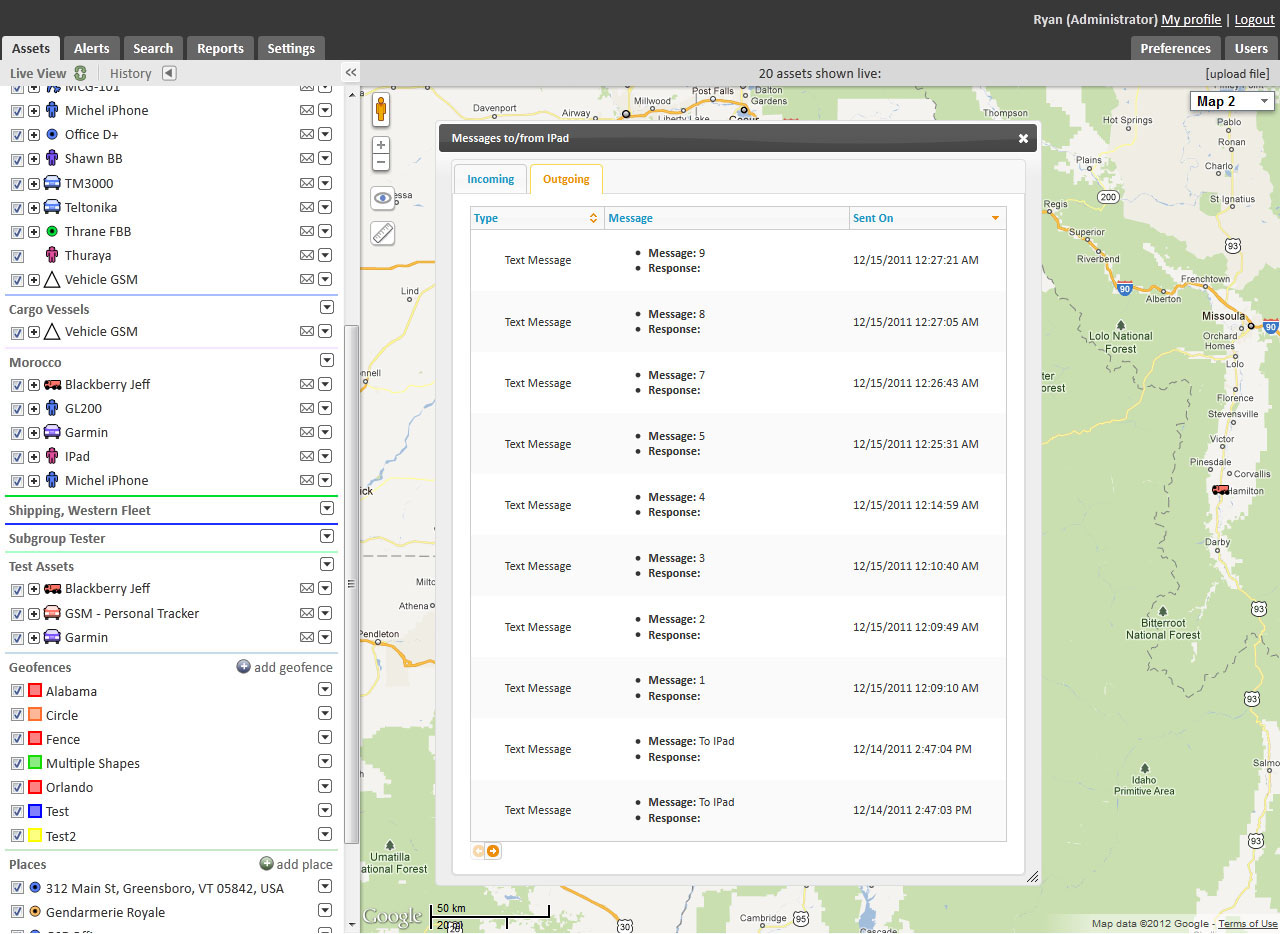 |